
Almost two weeks ago I got a post, which because of its interest I think it would be good enough to make it more public.
The discussion was opened by Everdream and followed by Tuna (I would like to hyperlink him/her but I don´t get the address).
I transcribe the discussion with updated comments.
After I saw your mindmap above, I got a few questions in my mind.
- Can this map give you explict messages even few months later?
Sure, that is one of the key issues for me. To make "nice"/cute map designs (I name it brain adapted designs) helps your brain to get back quite fast to the map topics after long time. That came from the visual message reception. It is similar (in some cases) when you see a picture and you remember questions linked to that image you see some time ago.
- Do you really think if readers can understand your message better through the map than through written statements?
Most cases I would say, yes. Cause your brain gets a whole picture of the maps and attempts to get fast to the different points. I would say, after looking at the map, two months later, your brain would remind better, issues from the maps, than from statements.
- How long did you take to fill wide ranges of lines oriented from main topic with your fine pen? Do you think the time is worth?
To be sincere, it does not take long for me, I am quite used to take notes. Nevertheless, this time is not badly wasted, in that time your brain is thinking in the concept, in the branches, in the relationships among concepts,...
- Why did you use pens and paper for the map? I think, you have a good software for mindmap. Why didn't use it for the map? Any reasons to use such an old tools?
Sure. I see two different ways to work: handmade maps and software maps. To me the main differences are in the freedom, making a map. In this way, it is similar to a brainstorming process, the crazier idea you have, the something valuable you get. So, I think you can get more creative concepts by using the handmade ones, you don´t have any restriction at all. In cases of using software, you must adapt your map to the software restrictions. I also must say the software are evolving to a more freedom atmosphere to not restrinct into a constraint environment.
Sorry for the questions that can be took rude. But I am really qurious
1/27/2008
Comments on posts
1/26/2008
Mindmapping reflection

I must firstly apologize for not posting so frequently this week, I´ve been involved in many different tasks and responsibilities in different locations for my company, so I could get the time.
I have taken some moments to read on several of the different mindmapping blogs from friends and known people and I must say that every blog you vist, you discover something new and interesting to have into account, I learn from them.
Although I´ve been very busy I´ve been working so hard with mindmapping, cause it´s part of my personal and professional life.
During this week I´ve used mindmapping for: notetaking, preparing meetings, thinking deeper on different issues and so on.
I must also say the mindmapping in my life has got more reflexion, more deeper analysis, more capicity to link knowledgements.
1/21/2008
Meeting Mindmapping friends

One of the funny things about surfing the web, it is finding outstandard blogs where, for sure, one can get knowledge and knowing how the world is moving regarding several issues. That´s the case of Philippe Boukobza, he is a very interesting guy, able to make a blog in three different languages (spanish, french and english). I do recommend visiting his blog and meeting him in order to be informed, among other issues, about mindmapping.
I have tried to know more from Philippe and I have decided to interview him, he kindly accepted.
Alberto.- Philippe talk us a little bit about you.
Philippe.- I'm a managerial skills consultant (in Madrid) since 2 years. Before I worked as a French Language Teacher. I was investigating since various years about learning, psychology and creativity. I learned and used various techniques before focusing on Mind Mapping.
Alberto.- When do you get your first contact with mindmapping?
Philippe.- About 5 years ago, surfing on the Internet, I discovered some “strange” maps and was immediately seduced by the Mind Mapping technique. I started creating mindmaps without any knowledge about Mind Mapping rules. Two years ago I decided to participate in a 2 days Mind Mapping workshop in Paris. It was really crucial and the start of serious Mind Mapping !
Alberto.- Which are the main specific mindmapping usages you do?
Philippe.- My main uses of Mind Mapping are, in order of importance: note taking, presentations, book reviews, planning and decision taking.
Alberto.- You have an extraordinary blog (in three different languages), what does propel you to open it up?
Philippe.- Thanks ! From my point of view, blogging corresponds to the need to share knowledge and experience about something that is really important for you. As a tool to share my interest in Mind Mapping and to learn from Mindmappers (like you !) blogs are really tremendous !
Alberto.- How do you explain a newcomer in the mindmapping world the main advantages she would get by using these tools/methods?
Philippe.- By learning to mindmap you start a process of learning to learn and learning to think smarter with a simple and very accessible tool. Mind Mapping improve your thinking-analysis skills as well as your creativity.
Alberto.- Which are the main advantages you get from?
Philippe.- The main advantages I get from Mind Mapping are exploring new ways of thinking, thinking “out of the box” and structuring my thoughts in the same time. Mind Mapping reconnected me with a more visual-intuitive approach ( the right brain ...)
Alberto.- How do you normally make maps? (manually using markers or via software).
Philippe.- During the first years I only use pencils or markers to build manually my mindmaps. Now, the ratio is about 50 -50 between handwritten and software made mindmaps. Note taking and real time Mind Mapping are for me always handwritten.
Alberto.- Which are your favorite software tools to make mindmapping?
Philippe.- I think NovaMind permits actually the best balance between structuring the ideas and getting visual impact. Therefore I use it a lot. From my opinion, Mind Manager is the best Mid Mapping Softwre for structuring the ideas with FreeMind. For the visual impact, Solution Language and IMindMap are to producing the most organic and natural aspect.
Recently I discovered Cayra and it have a very interesting approach of Mind Mapping.
Alberto.- From your opinion, how do you see the mindmapping development in the world and in Spain? how do you envision it in the coming-up future?
Philippe.- I'm very hopeful about the future of Mind Mapping. I think it will belongs to the essential skills to have in the Knowledge Society. The information overload require new ways of thinking that permits to clarify and structure rapidly informations in a visual way. Therefore, in Spain ,like in every country, Mind Mapping will be more and more used and learned. In Finland, one of the most developed and skilled country in the world, Mind Mapping has been included in the education programs. In accordance with the Programme for International Student Assessment of the OECD , Finland has retained the number one spot (2007).
Alberto.- What people think of you when see you mindmapping?
Philippe.- The first reaction is curiosity and then, for some of them, interest.
Alberto.- Which are your favorite pages around Mindmapping?
Philippe.- My favorites Mind Mapping pages are Peace of Mind, Idea Mapping (Jamie Nast), The Mind Mapping.org Blog and the Mind Mapping Software Weblog (Chuck Frey). But I'm also very interested in pages about visual thinking like Information Aesthetics or Visual Complexity.
Thanks Philippe.
1/20/2008
Mindmapping for strategic orientation
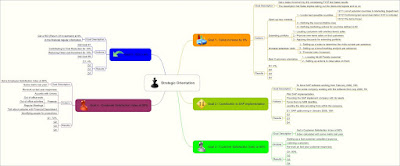
To me, mindmapping is a tool extremely suitable for strategic purposes. To make a consistent map, you should think in advance about the concept, the main branches, the purpose,... To make also a consistent strategy for something, the main step is to think deeply on the goals (if you are responsible for the definition) and to determine how I am going to get the goals and what I need to get these goals.
In my personal case, for my job I am oriented to strategic goals and every step I walk is oriented towards one of these goals. So it is quite easy to make a map where the central concept would be the strategic orientation, every main branch would be every one of the different goals you have and the different sub-branches (level 2) would be the concrete goal descriptions, the different steps you envision for getting that goal and, of course, the result to get the feedback that will determine if you are in the right path. Different sub-branches (level 3) would include the different steps you walk everyday to get what you have envisioned you should do, and of course related to a specific and defined goal.
1/19/2008
What you can get from mindmapping

One of the key ideas I am attempting to develop in this blog, it is how one person can take advantage from mindmapping in conceptual terms or in economics terms.
This afternoon I was working on a mindmap thinking about what you can get from using mindmapping.
I am sure there will be thousands more out there.
1/17/2008
A different MindMapping software approach
Last week I was contacted by Cayra people. I must confess I didn´t have idea regarding the project, but after downloading and working with it, I must say it is fun enough and also it is extraordinary flexible to work with having a mindmapping concept. So I decided to interview Sergey Kashulin (Cayra´s Project Manager).
Alberto.- Why the name Cayra?
Sergey.- "Cayra" is a name of a bird (you can see it on our logo). In English this bird's name is Guillemot, but in Russian it sounds like "cayra".
The name is short, sounds nice and we think it stands out of other mind mapping applications names. They all have "Map" or "Concept" or "Mind" in it, so after you've seen or tried more than 5, you tend to forget the name of the 1st. :-)
Besides, what do you imagine when you think "bird"? Most likely, "flight", "freedom", "wings". And mind mapping can be considered as the wings for the ideas to fly. :-)
Alberto.- Where does Cayra come from?
Sergey.- Cayra project is located in St.Petersburg, Russia.
Alberto.- What fresh things does Cayra bring into the mindmapping software world?
Sergey.- First of all, it's the automatic layout for nodes on the map. When you select one node, it automatically moves into the center of a map and all other nodes are re-positioned. This approach allows you to view the map from different angles, because every time you click on a particular node, it becomes the central one and you can see all its relations. It is very important when you want to create a map that has lots of inner connections between nodes. Imagine you want your 1st node to be connected with 2nd and 3rd. Then, you want the 3rd also to be connected with 4th and 5th, 5th - with 1st and 2nd.. and now imagine positioning it all on the map manually, in the way that your map'd look comprehensible. Quite a complicated task, even for 5-10 nodes, so imagine if you have more than 30 and they are all connected? That's why we implemented the automatic layouting.
Still we're aware it is not always needed and sometimes even can get in the way if you just want to create a simple map with nodes that don't change their position every time you click on them. That's why we're now working on "Lock the map" feature, that will allow to create "stable" maps.
Second thing that distinguishes Cayra from other mind mapping software is this certain freedom that it offers. Say, if you want to create a simple, tree-like mind map - you can do it. But if you want your map to be complex with lots of connections between nodes, with links that say what kind of connection they denote (we call it "link types") - you can do that as well.
Also if you want your map to tell more than just nodes and how they are connected, you can use parameters feature. It's a new thing that we have added to the last version (0.9) and I think it shouldn't go unnoticed, because now you can visualize much more details about objects on your map - be it people or tasks or ideas.
You can add Date, Time, Yes/No parameter (e.g. for tasks within a project), or you can add Text and Numeric parameters (e.g. if you need to see how much or what kind of tasks your employee has), and you can make it visible or invisible on the node.. Quite a lot of choice, I think :-)
Alberto.- Which are, in your opinion, the keys from Cayra?
Sergey.- I would say, these "fresh" things are also the keys, because they are what makes Cayra remarkable and what we put most effort into.
And, of course, the fact that Cayra is free.
Alberto.- Which will the next project steps be?
Sergey.- We plan to launch the web-service that will allow viewing and editing maps online. Right now there's a tendency towards the merge of desktop and web applications and we want to be the part of that. I think it is most natural - after you've created a map you might want to share it with someone - your colleagues, business partners, friends. So our next step is to offer this opportunity.
Alberto.- Talking about you, Sergey, how do you get involved in mind mapping techniques?
Sergey.- I first heard of mind mapping on a NLP (neuro-linguistic programming) forum. At that time I thought it was yet another way to memorize stuff. But later it turned into a great helping tool for outlining ideas I don't want to forget. I have tried several mind and concept mapping applications and found out that most of them didn’t quite have what I needed from this kind of software. So I realized it was time to create an application that will try to address these needs.
Alberto.- In your opinion, which are the main advantages of using mind mapping in both personal and professional life?
Sergey.- I think mind maps are so effective because they visualize what you need to see, whichever it might be – tasks, ideas, goals, etc. This, in its turn, brings clearness and helps to make a decision or put ideas into action.
Another important thing about mind maps is that they work for better mutual understanding, flattening the difference in interpretation and in general producing less confusion.
So basically mind maps bring more intelligibility and clearness into my life (both personal and professional) making it more organized and balanced - and therefore happier. :-)
Take a look at Cayra Webpage.
1/15/2008
Making Mindmapping Art

The first new I got from her was via Brian S Friedlander blog interview. From that moment on, I have seen, in details, some of her mindmaps and I must say they are Art. They seem to be at the highest levels. I was pretty much interested in her "mindmapping revelation on a train", she explained in details via email.
I do recommend visiting her blog Mappe Mentali (in italian)
Nice to have people showing others how they can take advantage of mindmapping. It is nice to meet people like Roberta Buzzacchino.
Roberta please go ahead with your awesome and cute mindmaps.
Thanks so much for your blog.
1/14/2008
Organigrams
.jpeg)
Another feature (quite interesting) is the possibility to draw/play with organigrams (talking about software maps). It allows to have a more visual organization perception, seeing the whole picture at a glance or seeing one department in depth.
It turns out extraordinary useful when you have to design an organization from the scratch, so you can compare, consider, move and so forth to get consistency.
1/13/2008
1/12/2008
Distributing a budget
.jpeg)
Many times in a professional work, a manager has to distribute a budget on top-down basis (in these cases I do recommend making previously a bottom-up analysis to determine needs in order to avoid problems).
Once the budget is approved, it must be distributed among the different estimated costs, here it is developed a mindmap to distribute the budget.
1/11/2008
Mindmappnig for multiple scenarios analysis

Hi all.
Many times in professional and personal life, one should face different problems, these ones must be anlyzed in detail, specially due to the consecuences, one could have.
Mostly these studies have to consider different variables.
One way (extraordinary good from my personal point of view) is using the multiple scenarios analysis, when you first determine the different possibilities to solve the problem, once they are identified, one could go deeper by studing the pros and cons of every possibilites.
Here in the blog is shown a template to simplified using this tool.
Hope it would be useful enought.
1/10/2008
Notetaking

Hi all.
Another issue we have been talking about in the blog is the possibility to take notes (from meetings, from presentations, from different ideas someone is showing you,...).
Here there is an example of notetaking.
Mindmapping for notetaking opens up a great amount of chances, among them forces you to think about every question you take notes, specially in the case you were using figures, colors, different markers and so on.
That is the issue of utilizing the two brain hemyspheres (the creative and the mathematical one).
Newly I must say I couldn´t make the map by using different markers.
1/08/2008
Updating To-dos template
Getting ROI from Mindmapping in your personal life - Supermarket

One of key issues I will like to focus on, is being able to determine how to get ROI -stands for Return Of Invesment- by using Mindmapping techniques in you professional and personal life.
Obviously, there are two main ways to get a higher ROI:
1.- Generating more incomes or
2.- Reducing costs.
(It is just a simplification to understand easily)
In this particular post, I will talk about how to reduce cost by using Mindmapping techniques, when one goes to the supermarket.
I have developed a particular template with the most common articles in a supermarket shopping list, grouped in different branches.
Within this template (I am also looking for a new repository to put on all the templates that I am using in the posts), I am using different labels and markers to determine which are the cheaper prices in the different supermarkets for the different items.
Every week, I think in advance the items I must shop and by filtering out, I am able to determine which items should I buy, in every supermarket, in order to get best prices.
Obviuosly some improvements can be added up:
1.- Determining not only price but price and quality to make the further choice.
2.- In case of using one only supermarket, determining the position of every branch in a clockwise direction consecuent with the location of every articles group, within the supermarket.
As a result of using these techniques in your shopping list, you will get:
1.- Not forgetting any item, which implies revisting the supermarket.
2.- Taking advantage of the prices, discounts and so on.
To sum up, it is just a simple application to show that some kind of ROI can be returned by using these techniques in both, personal and professional life.
1/07/2008
Mindmapping for sort of CRM

Hi all.
As you can see by reading the blog, I am a great supporter of handmade maps but I also see the advantages of using a software to get the work done. Lately (on future posts), I will talk a little bit more about the differences I perceive).
One of the advantages of the software mindmapping, for me, is when you utilize these techniques to gather large amount of information, which you must refresh every certain period of time.
Let us talk about a particular case. If you are a company manager (CEO, Sales Manager or any other management position) you will like getting information about the different projects that are on the market right now, some kind of market transparency information (some sort of particular CRM -stands for Customer Relationship Management-, let´s say, maintaining the distances). Also you would like getting the most information about the projects, the companies, the key players and also your competence out there. One way to proceed is gathering this information on a huge map, where you should use labels, text markers, icons, colors and so on, to make a suitable search of what you are looking for.
These issues (icons, markers,...) help you managing tons and tons of information in a map without losing perspective by filtering out what you want.
1/06/2008
Mindmapping on a napkin

Yesterday afternoon, I was thinking (in a cafe) about the mindmapping keys from my point of view.
A curiosity is that the mindmap was made on a napkin (for first time in the blog), let´s say it is another "allowed" format.
Basically they are:
1.- Having the whole map at a glance.
2.- Perspective. Moving fastly top-down and botton-up in concepts.
3.- Freedom. Not constraining the thoughts, allowing a free flow.
4.- Style. By using a brain fiendly design, it is easier getting back to work later on.
5.- Colors/Images/Icons. Using both brain hemispheres (creative and mathematical).
6.- Central Concept in the middle. Focusing from the beginning.
7.- Previous thinking. Forcing you to think in advance, mantaining concentration on the concepts.
An improvement point for me will be openning up new formats for the coming handmade mindmaps. Let´s go for that.
1/04/2008
Opera
References from colleagues
First of all I must say Thanks indeed to all the people, who made links or references to my blog from theirs. Be sure I will keep up my work in the future, as far as you think I am doing well.
In last days, the main references have been:
Brian S. Friedalander interview
Software Weblog Reference by Chuck Frey.
Idea Map #68 at Idea Mapping by Jamie Nast.
MindManager Customer Vignettes, thanks Gaelen.
And also the great post in El blog de Philippe, this one in spanish, helping spanish speaking people take advantage of these techniques. Muchas gracias Philippe.
Thanks to all of you.
1/03/2008
MindManager Key Features

Hi all.
Today I was thinking about which are the MindManager key issues for me, in part due to the Brian S Friedlander interview. Apart from the ones told in the interview, I saw another ones. Obviously the best way to show them up would be via a MindManager Map.
Hope you like it.
Decorating a house
1/02/2008
Two minutes break

Let us take two minutes out of mapping to talk about the excellent people, one is able to meet when entering this world.
Talking about this people I would remark Brian S Friedlander and his marvelous blog, which involve us fastly in technology; Jamie Nast from IdeaMapping and her outstandard handmade maps; Gaelen O´Connel from Mindjet and Alexander Uslontsev from Mappio, who provides us a very good tool to share our maps.
I am pretty sure there is other people working hard for mindmapping issues.


















